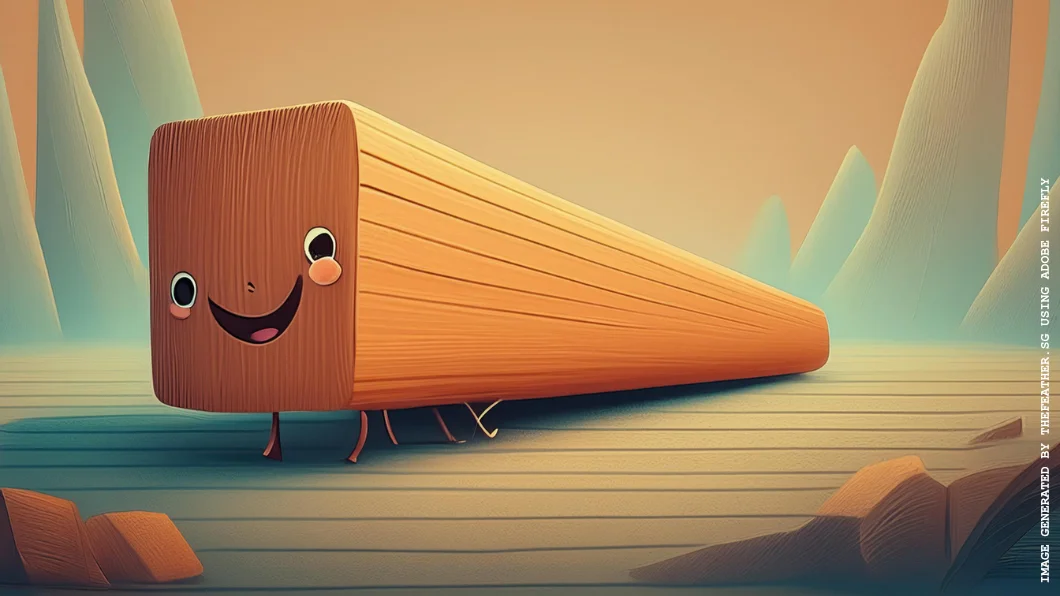There are three types of dashes – hyphen, en dash, and em dash. Deciding when and how to use each may seem complex, but we’re here to simplify it for you. Read on for explanations and examples!
Hyphen (-)
A hyphen is a small horizontal line shorter than both an en dash and an em dash. Unlike dashes, which are often used to indicate ranges or pauses, a hyphen primarily serves to connect or join parts of words. It is commonly used in compound words (e.g. check-in, mother-in-law, co-worker).
Hyphen Examples:
- The tech-savvy team launched a state-of-the-art product.
- Twenty-first-century challenges demand innovative solutions.
- Her quick-witted response impressed everyone at the meeting.
- The well-behaved dog greeted the visitors.
- We enjoyed a home-cooked meal yesterday night.
- The singer-songwriter is hosting a meet-and-greet session next Sunday.
- She is a writer-illustrator, proficient in both storytelling and visual arts.
How to type a hyphen
This one’s very straightforward as all keyboards have the hyphen key – it’s just beside the 0 (zero) key!
En Dash (–)
An en dash is a horizontal line, slightly longer than a hyphen but shorter than an em dash. It is commonly employed to denote ranges or indicate a close relationship between items.
En Dash Examples:
- The meeting is scheduled for 2:00 – 3:30 PM.
- Read chapters 6 – 10 for a comprehensive understanding.
- The Singapore – London flight was smoother than expected.
- The event will take place from June – August.
How to type an en dash
Windows: Hold down the Alt key and type 0150.
Mac: Hold down the Option key and press the - (hyphen) key.
Note: Many word processing software and text editors automatically convert two consecutive hyphens into an em dash as you type.
Note: In British English, the en dash and em dash are sometimes used interchangeably. No matter which dash you prefer, you’ll just have to make sure that you do it consistently – that is, to use the same type of dash in the whole sentence, or whole copy.
Em Dash (—)
The longest dash, this is used to mark a break in a sentence, or elaborate on a statement. This is often done in cases where there is additional information that isn’t really needed to get someone to understand the sentence. Most people write the em dash without spaces on either side, but using spaces is acceptable too.
Em Dash Examples:
- The weather—warm and sunny—was perfect for a day at the beach.
- The results of the experiment—conducted over six months—were finally revealed.
- His gaze lingered on the horizon—the promise of a new beginning.
- I had a great time at the party — good friends, cool music, wonderful vibes!
- Sorry, I’m running a bit late — I got held up by an accident on the expressway.
How to type an em dash
Windows: Hold down the Alt key and type 0151.
Mac: Hold down the Shift and Option keys and press the - (hyphen) key.
Dashes may seem like a small thing, but it adds up to polishing your writing. Need help ensuring consistency and precision in your copy? That’s where we (and our keen eye for proofreading) can help. Feel free to drop us a note, and we’ll get right back to you!