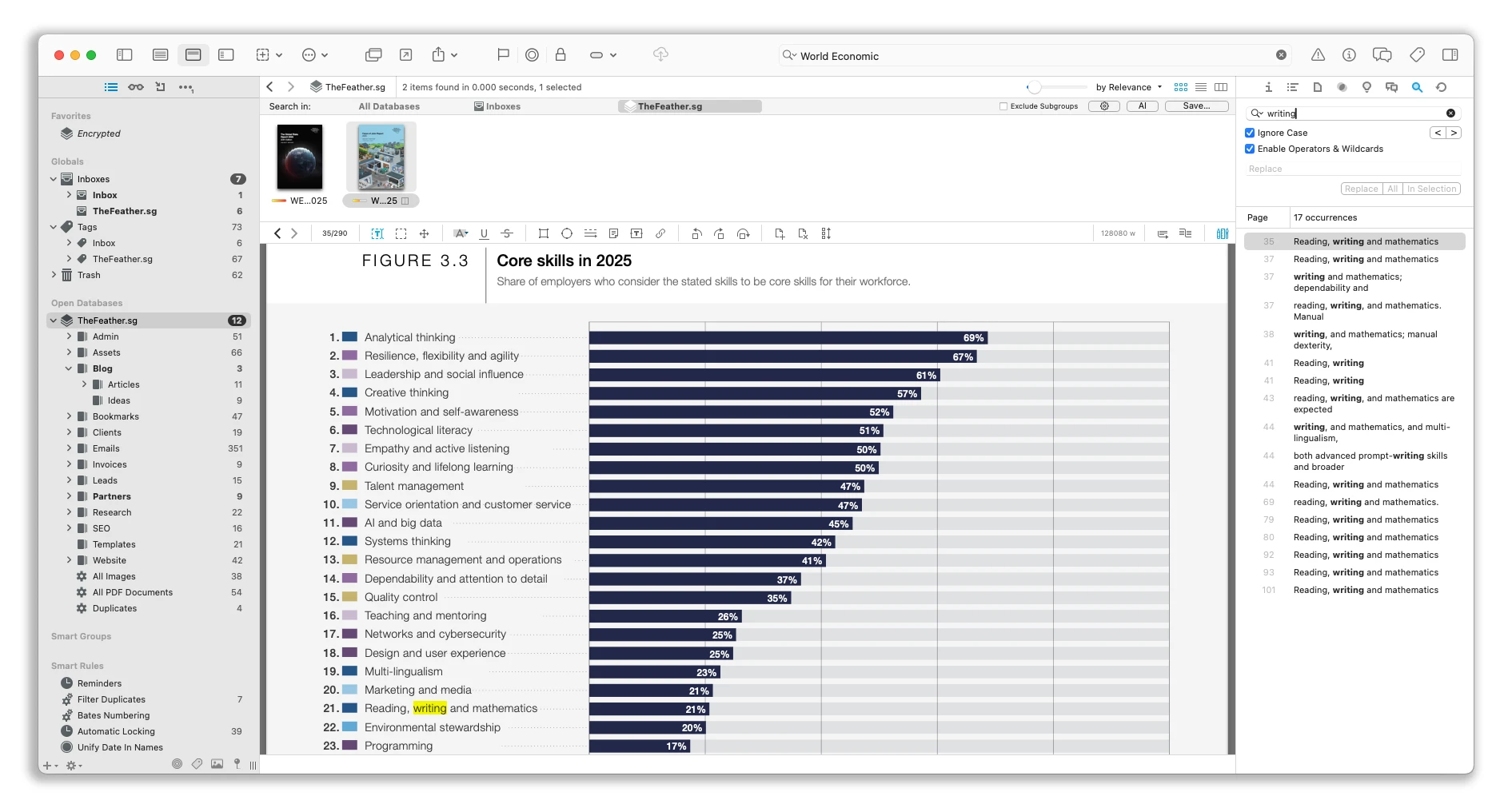If you’re serious about your writing – whether it’s copywriting, content creation or editorial work – you have to be serious about the tools you use. Over the years, I’ve found my productivity decreasing due to information overload: countless files to store, browser tabs and emails to keep, articles to read and things to remember. This problem only worsens with new technologies promoting faster content generation and our reliance on multiple devices and accessible storage. Soon, the motivation to create fades as each new project adds to the growing burden of digital files. It was time for a change – time to find a solution that actually works. That’s when I discovered DEVONthink.
The app has been around for nearly a quarter of a century, but then I thought now is the best time to tell you about it, as the developers have just announced a new major release: DEVONthink 4. There is a free beta version available until the official launch. This gives you an extended trial period (my estimate is a couple of months) to explore the app and see how it could benefit your workflow.
DEVONthink 4 is a MacOS, local-first app that plays a central role in streamlining the way you collect, organise, search and access your files and knowledge within user-specified (topical) libraries. It’s not ‘just another app’ and it doesn’t force you to change your preferences for other software. Instead, it acts as a layer of productivity we all need – a remedy that frees the mind for creativity.
DEVONthink legacy
The app is developed by DEVONtechnologies in Germany and the first version was released back in 2001. DEVONthink is widely used by researchers and professionals of various fields across the globe. It is built with data integrity and privacy in mind and through the years has consistently excelled when it comes to working with text-based files.
The software incorporates the idea of a Second Brain, known as a method of decluttering your brain, which allows you to free your mind from the burden of remembering everything and progress with your life and work. You can even see the reference to the similar Getting Things Done philosophy in the app’s handbook.
The software can be effectively used not only professionally, but also for educational and personal needs. Today I will be sharing my experience working with it from the perspective of a professional copywriter, touch on its strength and weaknesses, licence terms and alternatives.
1. Unfamiliar ≠ Complex
The DEVONthink is often labeled as ‘too complex’. Technically, this is no different from your client saying that your meticulously crafted article is ‘too boring’ after only skimming the headers. Would you like it? Me neither. At the same time, there is nothing more complex than finding anything within loads of our common ‘Misc’, ’123’ and ‘Sort Later’ folders! And DEVONthink tries hard to help us with that. Additionally, we benefit from features that assist wordsmiths (more on that later).
The software comes with a learning curve, yes. But it’s actually easy to start using it – it’s no more complex than Finder. Just drag and drop a bunch of files into your newly created library to benefit from features the DEVONthink offers, then explore more of them once you are ready. In other words, it is as complex as you would chose it to be. Personally, I would differentiate the words ‘complex’ and ‘feature-rich’ or ‘complex’ and ‘unfamiliar’ here. The best way to get familiar with the app is by starting using it.
We choose Microsoft Word or Pages over basic Note app to write articles. All of them are easy to start working with, but simpler options will limit your efficiency and pave your way out of copywriting business. Yet, Microsoft Word has thousands of features, buttons, options and dialogs and each of us just uses the essential minimum we need, accessing peculiar features on rare occasions. We learned to ignore the ‘complexity of Word’ and it became our instinctive pick when we need to write – the same way, in no time, DEVONthink will be your go-to tool when you access your files.
2. DEVONthink ABC’s
It takes a little time to realise that the app revolves around basic concept of organising your files (called items) within libraries (known as databases) with the help of tags and both physical and virtual folders (groups and smart groups). I made a couple visualisations to help you better understand the concept, terminology and recognise the icons.
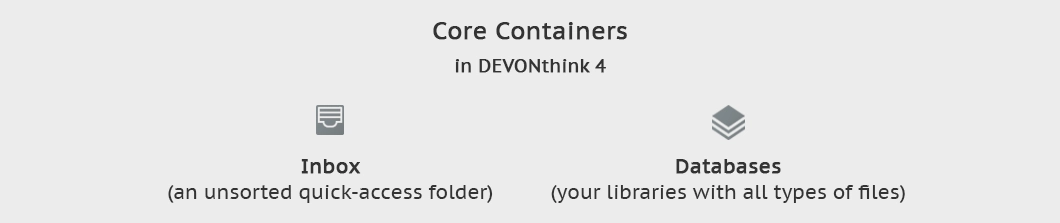
Core containers in DEVONthink 4, summary by TheFeather.sg
The app comes with the Inbox group. It is a persistent folder within DEVONthink 4 that you can use to temporarily store unsorted files and it doesn’t belong to any library. You also need to create a library – an individual container where your files will be stored. You can have as many libraries as you like. I prefer individual libraries for each purpose – not only a library for copywriting business, but also a personal library, libraries for side projects, my master degree and so on. It is possible to create an encrypted library (with a true AES-256 encryption), so a password will be required each time you open it. And you can store your libraries right on your computer or on external drives.
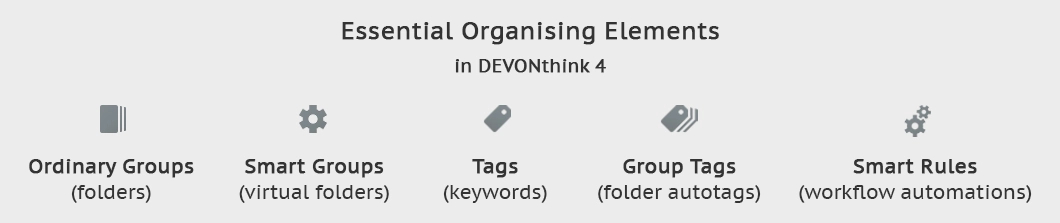
Essential organising elements in DEVONthink 4, summary by TheFeather.sg
Just like in Finder, you can make hierarchical structures of folders (called groups) within your library. Tags can be attached to individuals files and folders; they can be nested or auto added based on the folder structure. You can make smart groups if you want to display files gathered by some criteria. For example, I can set a smart group ‘Published Short Articles’ to display all files that meet these criteria: has an ‘Article’ tag, located in ‘Published’ folder and has a word count of no more than 800:
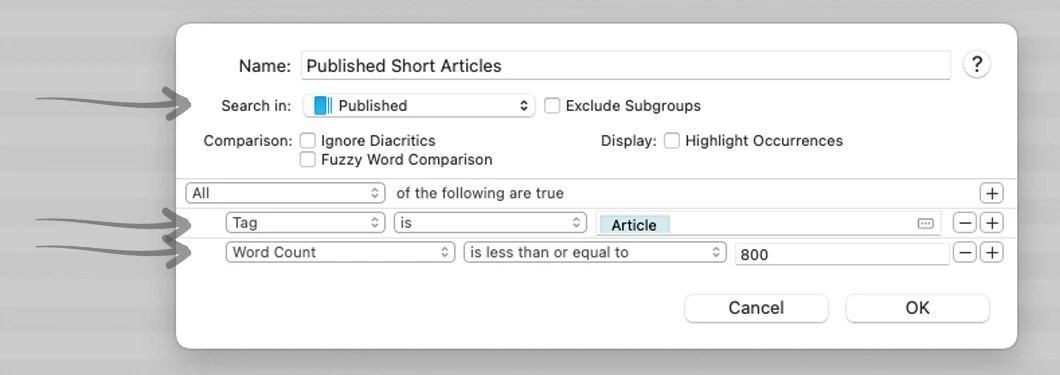
Creating a new Smart Group within DEVONthink 4, screenshot by TheFeather.sg
Smart Rules is a powerful feature that let you perform various actions triggered by events taking place within your library. It is your little Personal Assistant, who you train once and then it knows what and when has to be done, so it can assist in your specific administrative and organisational processes, letting you worry less about forgetting things and concentrate more on the writing. For example, I get a notification if I rename a file with an article written for a client to include the word ‘final’ but it still has annotations in it, so that I don’t miss it. Or it replicates invoices to the ‘Outstanding Invoices’ folder for me each time I create new invoices within clients’ subfolders.
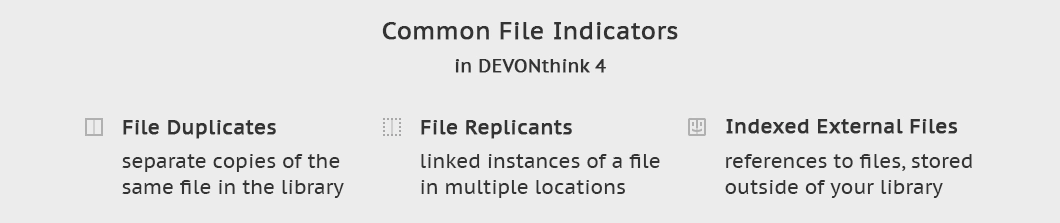
Common file indicators in DEVONthink 4, summary by TheFeather.sg
Another detail you better know from the start is file indicators. They are displayed next to the file names and can be helpful when you know them. The most common file indicators that you will see from the start are on the image above: duplicates (actual identical copies of a file), replicates (they are like shortcuts to a file, that you can place in multiple locations, see my example with client invoices above). Duplicates take equal space for each copy of a file and editing one of the files won’t affect the other duplicates – in fact, it will cease to be a duplicate upon edit. Replicants, on the other hand, take space of one file as the rest are not file copies, but links, so editing one replicant will edit the actual file and hence be reflected for all replicants. Lastly, the little Finder icon next to the file name indicates that the file is stored outside of your library, but indexed by DEVONthink.
Now you know more than I knew when I first opened the software! The basics above give you a solid foundation to get you started without being intimidated by unfamiliar things like Inbox folder or a Smart Group.
The functionality of DEVONthink 4 is truly extensive and it would take me writing a book to list most of it, but I invite you to sneak a peek into a couple of interesting and rather unique features that will benefit your copywriting endeavours when using the DEVONthink software.
3. Functionality that supports your copywriting needs
The best file search in the world?
How many times has Finder betrayed you when you tried to find something on your computer and failed, especially during urgent moments (being on a phone call with your client)? It feels like Finder can sense those moments. Thankfully, DEVONthink doesn’t rely on Finder’s search engine. It boasts its own indexing and search mechanics and they work brilliantly. Simply typing into the search bar instantly returns results from opened libraries sorted by relevance. Clicking on a result highlights the searched terms within the selected document and lists all their occurrences, making it easy to pinpoint exactly what you need.
You can further refine your search by filtering and sorting based on dozens of file properties, such as metadata, word or link count, annotations or custom fields, as well as by using wildcards. Pairing it with the use of tags and topical libraries makes finding files remarkably efficient, saving you time and frustration. Also, with the new addition of AI features in DEVONthink 4, you can search in plain language – like: ‘My recent blog article about software tips for copywriters’! Pretty cool, right?
A common frustration for macOS users with external drives is the ‘disk wasn’t ejected because one or more programs may be using it’ error, often caused by background Spotlight indexing. By storing your files in a DEVONthink library, you can disable Spotlight on external drives, still find everything within the app and safely eject your drives without a headache.
Assisting in your proofreading routine
DEVONthink works well with PDFs and there are many features aimed at this file format. Here, I want to particularly highlight how the proofreading process can be streamlined. You can open documents in separate windows and work with them there, highlighting text and leaving notes. All your annotations will also be visible in a single inspector window associated with the file, as well as all the links used in the document can be seen on the Links tab.
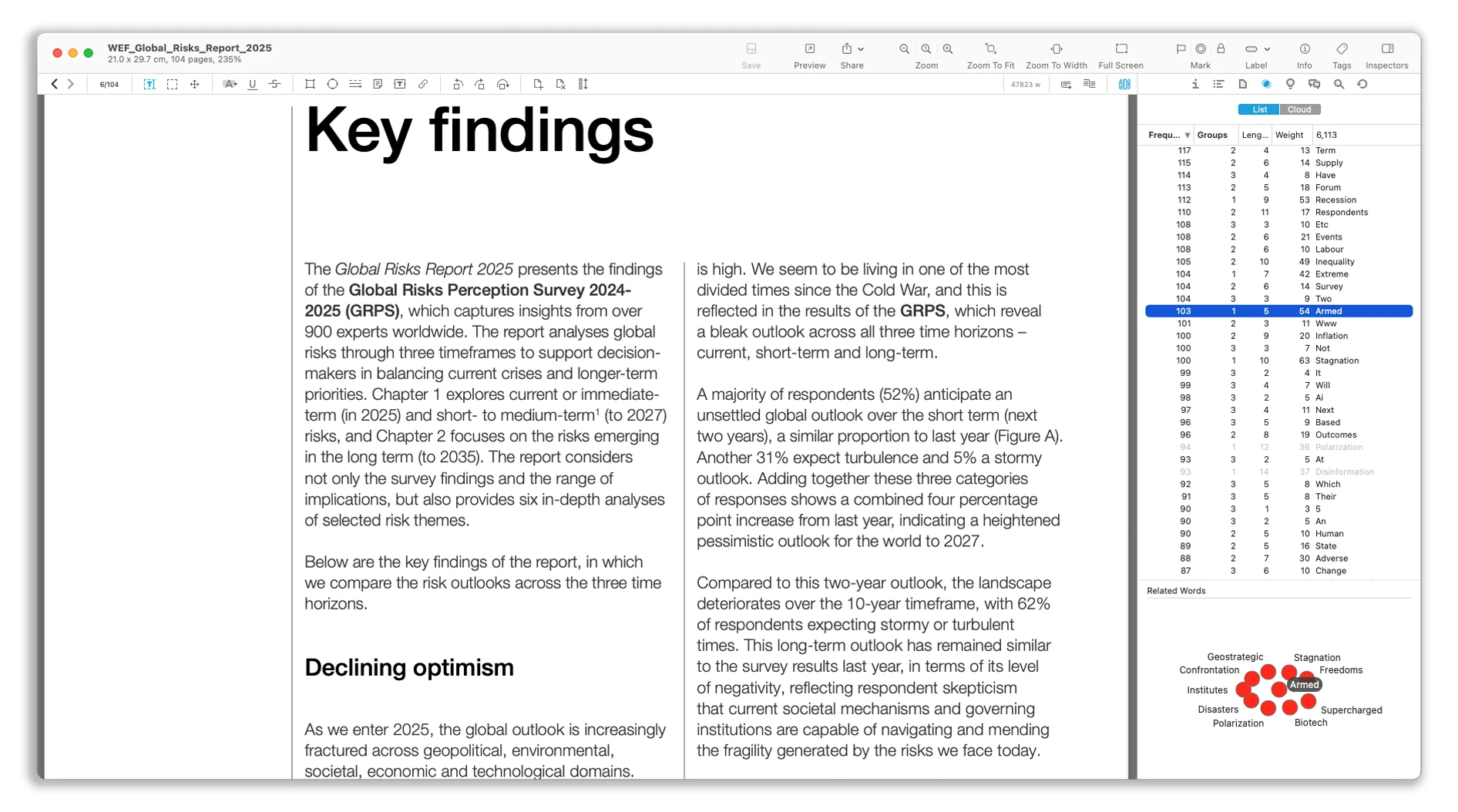
Concordance tab displaying a list of words and their frequency within the document, screenshot by TheFeather.sg
There is a feature smartly called ‘Concordance’, which simply displays a list of words used in the document and their frequency. This actually helps with the proofreading routine, as you may check the list for word choice or inconsistencies of terms and spelling. Clicking on the words will highlight them in the document.
Reminders (that work!)
You can set a reminder for any individual file or group (folder) in two clicks and choose the type of the reminder between alert, notification, spoken alert, sound, etc. This feature gives me peace of mind and helps a lot. I simply add reminders to the documents as I am working with them and switch to the next task with a free mind. Whether I need to publish a prepared blog article at a specific date, or request a feedback from a client once his book is published in a month – reminders ensure I don’t miss anything. The fact that reminders are attached to files and folders is practical, as I don’t need to search for documents once reminded, which would be the case if it was a simple reminder from the Calendar.
Transcribe clients interviews with ease
It’s best practice to use voice recording during interviews with your clients, so you don’t miss any details when crafting your articles. These recordings can be lengthy, often countless for a big project. But you’ll ultimately want searchable transcripts. DEVONthink has a transcription feature that you can use on both audio and video clips via Apple Speech (locally or remotely) or GPT-4o (remotely). It supports various languages, including Asian languages and Singaporean English phonology.
Email archiving
With the Pro version of DEVONthink 4, you can import individual emails or archive entire mailboxes to your library. This gives you the ability to store, organise, search and access your emails in a secure and efficient way – and to interlink them with other files in your database. Think of personal mailboxes, project-specific mailboxes or temporary corporate addresses provided by agencies. Some are long-term, others are not. Once archived in DEVONthink, your emails remain with you – locally and permanently.
Take Tuta Mail as an example: they charge S$53 per year just to let you search emails older than 30 days (ouch). DEVONthink, on the other hand, offers tags, groups, annotations, links and a powerful search engine, so your archived emails remain accessible like never before.
AI-powered productivity
There are actually two types of AI within the app. One is DEVONthink’s AI built into the core functionality from the early days. You can see it in action when it recommends tags to use or points you to contextually related documents in the ‘See Also’ section.
The second type of AI is new to the app and uses Large Language Models (LLMs). To unlock AI features, select whether you want to use an online model (such as ChatGPT, Gemini, Mistral) or the model you run locally on your machine via LM Studio/Ollama.
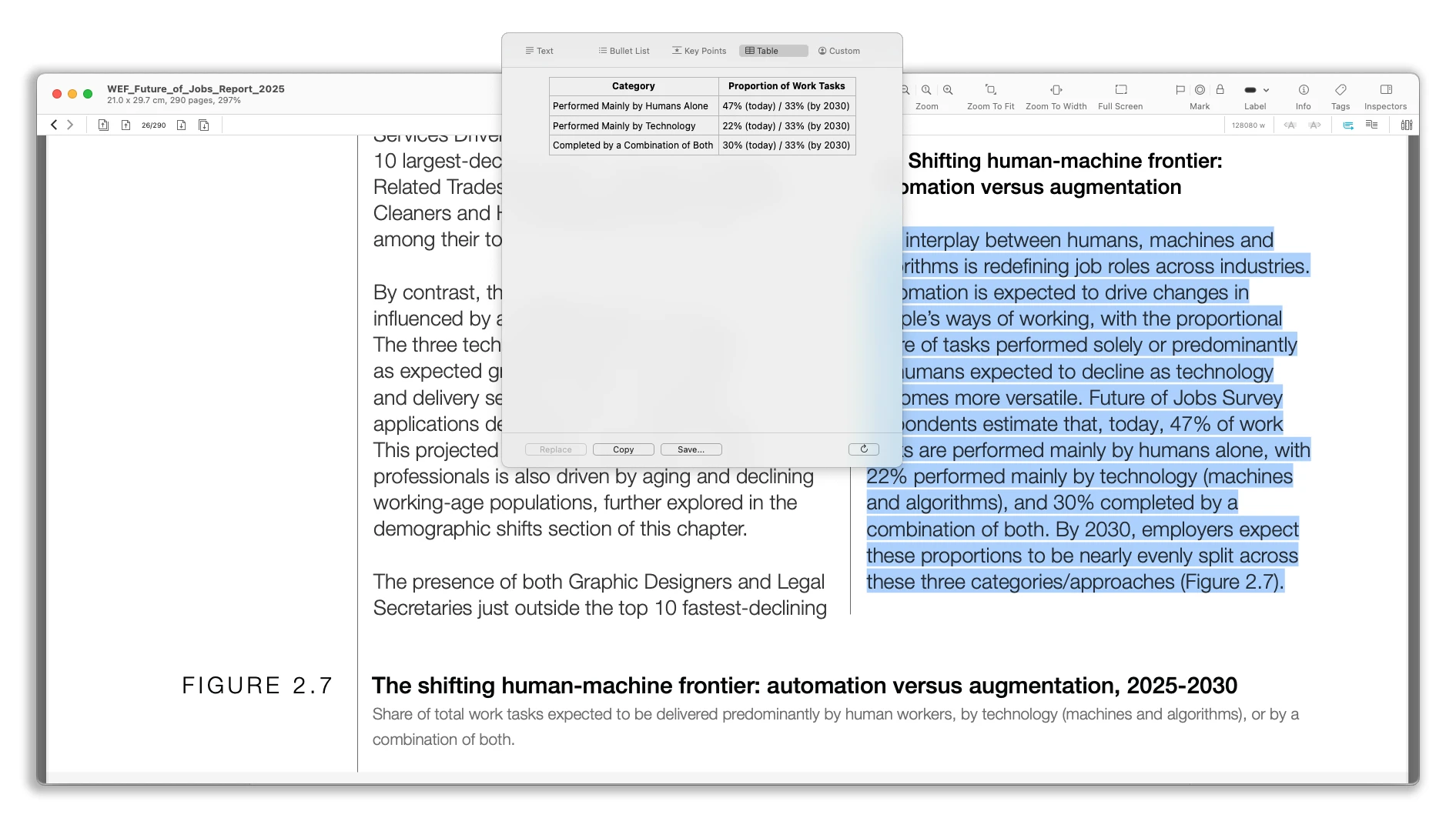
Summarisation of selected text into a table using AI within DEVONthink 4, screenshot by TheFeather.sg
With the help of AI, you can now summarise documents, emails or saved webpages (into tables, key points, etc.), request a rephrase for selected text (in various styles). You can also select files and talk to AI in the Chat window. The Chat window is powerful – it operates knowing about your file collection, it is capable of performing actions (renaming files, creating new documents, adding tags, notes and so on). You can ask questions based on the content of the selected documents and get relevant response. I already mentioned AI-powered search earlier and it can also help you with automation.
A connected ecosystem
To organise your files and ideas efficiently, there should be a way to store them conveniently. DEVONthink offers multiple ways of doing so and they are rather addictive:
- Finder’s folder. Do you remember the Inbox folder mentioned at the beginning of this article? Good news, it can be added to your Finder and make you one drag-and-drop away from adding files into the DEVONthink.
- The Sorter. This is my favourite! It is a versatile window that can be docked to the edge of your screen. It has multiple tabs to quickly add a note, save a bookmark, record an audio/video clip, capture content from Safari or take a screenshot – all of it straight to your library. There are also browser extensions of similar functionality.
Demonstration of the DEVONthink 4 Sorter widget docked to the macOS desktop, screen recording by TheFeather.sg
DEVONtechnologies also offers other interesting products that integrate well with DEVONthink 4. For example, DEVONthink To Go is an app for iOS – a good companion for your desktop DEVONthink if you also have an iPad/iPhone. And then there is DEVONagent (which has a free version too), a search powerhouse that allows you to perform sophisticated queries across multiple search engines at once, resulting in relevant and impressive findings. And I tell you this, you have to be amazed by the power of search within DEVONthink 4 first to become curious about how powerful the DEVONagent is!
Archival-type libraries
DEVONthink 4 now offers a special library type called an audit-proof database. I’m still exploring it myself, but the idea is that there are certain restrictions, security and integrity measures within such libraries. For example, you can’t edit or imprint your documents; renaming them will preserve the original filenames, while the app automatically logs actions like file deletions. The feature is designed for certain legal/financial firms that must comply with safekeeping regulations (popular in Europe). While not directly related to copywriting, you may use such libraries for long-term conservation of your published blog articles, final copies submitted to your clients, invoices, receipts, etc. Alternatively, you might find it handy for your copywriting agency’s administrative or accounting needs!
Misc
Reading my article would take longer than waiting for your HDB ballot results if I were to introduce all useful features here. You may be interested to know that DEVONthink also supports markdown editing, documents interlinking, automatic backup of previous files (versioning), custom metadata (this means you can create fillable data fields and access them in the file’s inspector), bookmark management, imprinter feature (this adds watermark to your PDFs, like ‘client’s copy’ or ‘confidential’), custom labels, document templates, batch processing (renaming, enumeration etc), syncing via clouds or WebDAV and so on!
Developers maintain a DEVONthink handbook, updating it as the software evolves. The handbook is a professionally written guide – non-technical, full of puns and examples – and genuinely enjoyable to read, both for learning the software and as a source of inspiration for us, writers. You can find the handbook here.
4. Pricing and licence terms
If we were tradespeople, we would invest money in high-quality drills, pliers and other physical tools. But we are writers and editorial professionals, so our tools are digital and we have to invest in them instead. DEVONthink 4 offers a lifetime licence for two devices and comes in various editions: Standard (S$143) and Pro (S$287). And it’s licensed outside the App Store, meaning it’s not tied to your Apple ID! One year of updates is already included upon purchase. Extensions/upgrades are cheaper, they are optional and can be purchased at any time.
The Pro version includes many interesting features that make it worth it, my favourites are:
- Custom metadata fields
- Email archiving
- Text recognition (OCR)
- Generative AI integration
- Speech transcription
I’d say DEVONthink 4 Pro is reasonably priced. Just consider that an OCR alternative alone, like Adobe Acrobat, is subscription-based and starts at S$209 a year – and that’s just for a single feature already built into DEVONthink.
You may choose to buy the Standard edition first and upgrade to the Pro edition later, rather than buying the Pro version right away. In US$ prices, doing so will actually save you a dollar!
Jokes aside, they also offer a 20% student discount (one more reason to consider pursuing a master’s degree!) and since update extensions are optional, you may also match your extension periods with promotional events to optimise your spending.
5. Alternatives to DEVONthink 4?
EagleFiler is an app that’s often compared to DEVONthink. The core idea is the same – organising your documents and emails using groups, tags and labels. You can use smart folders and add notes, but that’s largely it. You won’t find the features I mentioned in this article and the app runs noticeably slower in my experience. So, while you might be tempted by EagleFiler’s basic UI, the lack of features quickly becomes apparent once you really start using it.
Both DEVONthink and EagleFiler were introduced over two decades ago, and back then it was a fair comparison I believe. DEVONthink has evolved dramatically since then, while EagleFiler not so much. And this is crucial, especially with the rise of AI and other modern technologies. In terms of pricing, the EagleFiler licence for two devices will cost you S$125, which is comparable to DEVONthink 4 Standard edition.
6. Room for improvement?
It was challenging to write in this section without looking overly picky. In general, the app does much more than I would expect from a file organiser, so my list for this section is quite short:
- There is no search within the Settings menu (like we used to have in Microsoft Office);
- Documentation for some new features seems incomplete in the Help/Blog section (but I realise it takes time to write well);
- DEVONthink is not available for Windows (yet I believe this app alone makes it worthy to buy a Mac).
To popularise software even further, I would suggest the developers to consider something like Simple/Advanced mode switch for DEVONthink, where Simple mode offers a more lightweight UI with advanced functionality hidden. I expect that a bigger userbase would encourage more features for us!
7. Afterword
I’ve never actually thought about what advice I’d give for my younger self until recently. But I often reflect on missed opportunities, realising how much earlier organisation of my digital life could have helped me. Therefore, the advice I would give myself is to discover DEVONthink years earlier – that would have empowered me to achieve more. While we can’t change our past, we can shape the future by taking actions in our present.
As a user, you can feel the effort developers put into the software to make it versatile, flexible, secure and visually appealing tool. The improvements over the years are impressive, especially with the recent leap in modern technologies such as generative AI and automation. I’m excited to see what features they have planned for us next! In the copywriting business, we are competitive when the tools we are using are competitive. So, let’s DEVONthinkise!